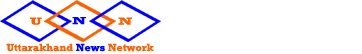Now WhatsApp web to connect from the internet

The world’s most popular instant messaging app yesterday through its blog announced “Today, for the first time, millions of you will have the ability to use WhatsApp on your web browser.” The web client will mirror conversations and messages from the mobile device, the post said.
WhatsApp Web currently doesn’t support iOs
The web version of Whats App which was acquired by social networking giant Facebook currently supports Android, Windows and Blackberry OS platforms while iOS users will have to wait for a little while more. Citing “Apple platform limitations,” WhatsApp said that WhatsApp Web is unavailable on iPhones “for now,” so the service could arrive on iOS devices in the future.
How to use the WhatsApp web?
WhatsApp Web offers the same messaging experience you’re used to on your smartphone. Now it’s just accessible from your web browser too. To access WhatsApp Web, first make sure you have the latest version of WhatsApp downloaded on your smartphone.
WhatsApp web accessible only through Google Chrome
From within your Chrome web browser, follow this link https://web.whatsapp.com. A QR code will be shown on the homepage like the one shown below
The last step is to open up WhatsApp on your smartphone and use it to scan the QR code. This pairs your web browser to your phone, and will enable you to see a mirror of all your conversations and messages.
Keep phone turned on while accessing WhatsApp web
It’s important to note that WhatsApp Web works only when your phone is turned on and connected to the internet, so avoid turning it off or switching to airplane mode if you want the web client to work.