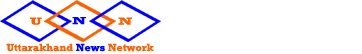How to run Android on Windows 11

Microsoft just recently launched its latest operating system Windows 11, it is the operating system with the most features till date. However, Microsoft has not yet given the feature to run native Android applications in this operating system. Many users want to play Android games in Windows, but till now Microsoft has not given these features to the users. But there are some such applications with the help of which you can run Android applications in Windows also. So let’s know about these applications…
NoxPlayer: This application also allows you to open Android games as well as WhatsApp, Instagram as well as many more Android games in Windows. In this application also you can control Android games and applications through mouse and keyboard.
Android Studio: This application is faster than both the other options. This is a platform provided by Google to the developers. On this, you can simulate gestures, accelerometer and gyroscope in addition to testing Android games and apps. If you are an app developer then you can also test your application in it. It is worth noting here that this application is best for games but you can test other apps too.
Bluestack: The first thing that comes to our mind when we think of running Android applications in Windows is Bluestack. This application is the most popular Windows Android apps and games emulator.
It lets you control Android games and apps in Windows with the help of mouse and keyboard. With the help of this, you can control many other games and apps along with playing Battleground Mobile India game