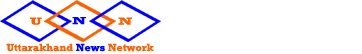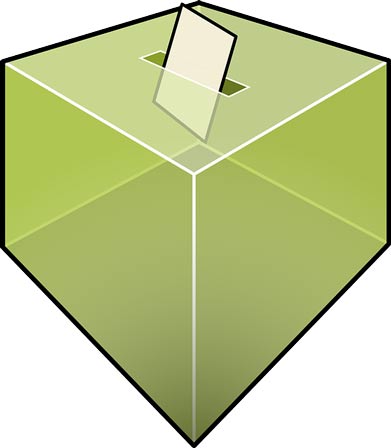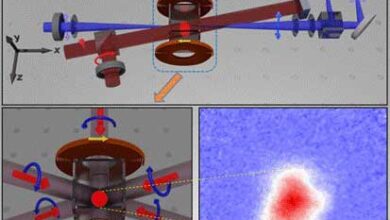PAN (Permanent Account Number) is issued by the Income Tax Department to every tax payer under the supervision of the CBDT (Central Board of Direct Taxes). It is a unique 10-digit alpha-numeric code which is provided to a taxpayer for his lifetime. It helps the government to track all financial transactions carried out in the country by both Indian as well as foreign nationals. Non-resident Indians also have to get a PAN card made if they want to carry out financial transactions in India.
Why should NRIs apply for PAN? Is it mandatory?
Every person carrying out financial transactions in India has to furnish his PAN, be it an Indian citizen or an NRI. It is mandatory for all to provide their PAN for certain transactions. If an NRI indulges in such transactions, he has to furnish his PAN. He has to furnish PAN in the following cases:
- For filing income tax returns in India
- For all financial transactions for which PAN is mandatory
- For opening a bank account
- For investing in mutual funds
- For all cash transactions above Rs 50,000
- For making investments in shares through a depository or a broker
- For purchasing immovable property apart from the purpose of trading
Which form should be filled for the PAN card application by NRIs?
NRIs can apply for a PAN through online as well as the offline channel. They have to fill the Form 49AA. This form should be filled by such entities as well that have been incorporated outside India but are having operations here in India. Indian citizens have to fill the form 49A to apply for a fresh PAN card. The form is available online and can be filled through the TIN-NSDL as well as UTIITSL website. In case a foreigner wants to avail this service offline, he can download the Form 49AA from https://goo.gl/gm9oRU and submit it with relevant documents through post to TIN-NSDL Centre.
How can an NRI apply for a fresh PAN?
An NRI has to follow these steps to fill the Form 49AA online:
- Visit the TIN-NSDLS website https://tin.tin.nsdl.com/pan/
- Select the Form 49AA for new PAN application for foreigners
- Fill in all your details in the form
- Submit the application after reviewing your details carefully as no modification is allowed post form submission
- In case the applicant uploads the e-Signed or Digital Signature Certificates (DSC) approved copy of supporting documents, he does not have to send any documents to the NSDL office
- In case he does not have such documents, he has to send the supporting documents to the NSDL
- An acknowledgement receipt is generated on successful submission
- The receipt contains a 15-digit acknowledgement number which can be used to track the status of the application
- Your PAN will be delivered to your residential address within 45 days of the submission of the application
Address of the PAN Office
For all PAN applicants, who have not uploaded the digitally signed copies of supporting documents, have to send the self-attested copy of their supporting documents to the following address:
Income Tax PAN Services Unit,
National Securities Depository Limited,
3rd floor, Sapphire Chambers,
Near Baner Telephone Exchange, Baner, Pune – 411045
The applicant should mention “APPLICATION FOR PAN- <Acknowledgement Number>” on the envelope before sending it to the NSDL. It should be worth noting that the application process would be started by the officials only when the DD is encashed in case of payments made through demand drafts.
Documents Required for PAN Card
An NRI has to submit one of the following required documents for PAN as a Proof of Identity (PoI):
- Copy of passport
- Copy of Person of Indian Origin (PIO) card issued by Government of India
- Copy of Overseas Citizen of India (OCI) card issued by Government of India
- Copy of other national or citizenship Identification Number or Taxpayer Identification Number duly attested by “Apostille” (in respect of countries which are signatories to the Hague Convention of 1961) or by the Indian Embassy or High Commission or Consulate in the country where the applicant is located or authorised officials of overseas branches of Scheduled Banks registered in India
Any of the following documents have to be submitted as the Proof of Address of the applicant to TIN-NSDL:
- Copy of passport
- Copy of Person of Indian Origin (PIO) card issued by Government of India
- Copy of Overseas Citizen of India (OCI) card issued by Government of India
- Copy of other national or citizenship Identification Number or Taxpayer Identification Number duly attested by “Apostille” (in respect of countries which are signatories to the Hague Convention of 1961) or by the Indian Embassy or High Commission or Consulate in the country where the applicant is located or authorised officials of overseas branches of Scheduled Banks registered in India
- Copy of Bank account statement in the country of residence
- Copy of Non-Resident External (NRE) bank account statement in India
- Copy of Certificate of Residence in India or Residential permit issued by the State Police Authorities
- Copy of Registration certificate issued by the Foreigner’s Registration Office showing Indian address
- Copy of Visa granted & Copy of appointment letter or contract from Indian Company & Certificate (in original) of Indian address issued by the employer
Fee charged for PAN card application by NRIs
An NRI, if residing in India, has to pay Rs 110 (93 + GST) for the delivery of his PAN to his residential address. In case the NRI mentions his residential address outside India, he has to pay a fee of Rs 1020 (Application fee+ GST+ Postage). The payment can be done through debit cards, credit cards, net banking or through DD. Cash is not accepted as the fee charged for PAN card application.
Tracking the PAN Application Status
Once the application is submitted, PAN application status can be checked online. Following steps should be followed to track the PAN application status:
- Click on TIN-NSDL PAN tracking portal https://tin.tin.nsdl.com/pantan/StatusTrack.html
- Select the application type PAN-New/Change Request from the drop down menu
- Enter your 15-digit acknowledgement number
- Enter the security code displayed on the screen
- Now click on the submit button
- Your PAN card application status will be displayed on the screen