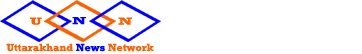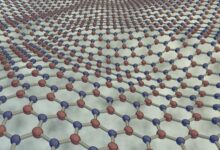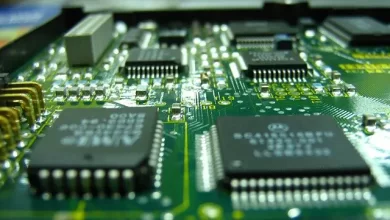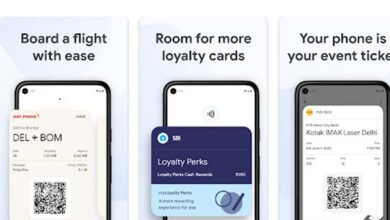Meta rolls out AI for WhatsApp users in India
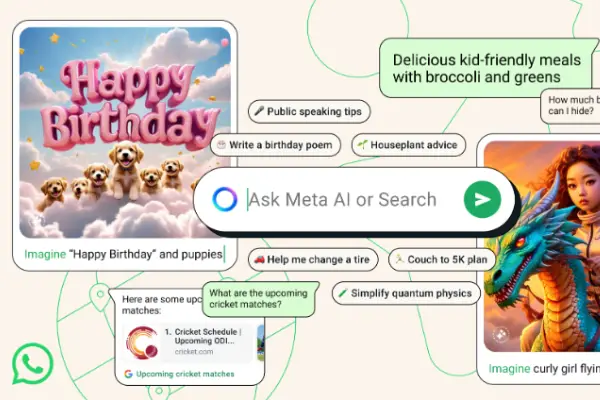
Facebook’s parent company Meta has rolled out its artificial intelligence (AI) tool Meta AI in India. Meta AI is now available on the company’s social media platforms WhatsApp, Facebook, Instagram and Messenger app.
The company’s owner Mark Zuckerberg introduced it in 12 countries including Australia, Canada and New Zealand last month. Earlier, Open AI had rolled out Chat-GPT, Microsoft has rolled out ‘Copilot’ and Google has rolled out Gemini.
AI will do everything from writing assignments to making photos
Users can ask Meta AI any question and get its answer. If you want, you can also get an image made from it by entering a prompt. Apart from this, whether you want to plan a trip, prepare for an interview or write an assignment, you just have to write some text.
AI generated images will come with a watermark
Any image you create through text or prompt input will come with a watermark. That is, it will be written on the photo that it has been created by ‘AI’. After this, if you want, you can save this photograph or share or forward it to other chats or platforms. Meta AI also has some limitations that it will not show the image of any big celebrity or famous person like Narendra Modi.
ai.meta.com said in an official blog post, ‘Based on Meta Llama 3 which is our most advanced model to date, Meta AI is an intelligent assistant capable of performing complex reasoning, following instructions, visualizing ideas and solving nuanced problems. ‘ This new feature allows users to engage with Meta AI in a more efficient way by giving recommendations and prompts directly within the search interface.
According to sources, the Meta AI chatbot feature has been released by WhatsApp. In such a situation, in the updated WhatsApp app, you will now see a ‘blue ring’ in the bottom right corner. After installing the update from the Play Store, tapping on this icon will open a new window. Now in this new window, you can type or record your query. If you see Meta AI in your WhatsApp app, you can use it in chats as mentioned below:
- First open the WhatsApp app.
- Then go to any chat.
- Then click on the Meta AI icon in the Chats tab.
- If prompted, read and accept the terms.
- Then select a prompt or type your own prompt.
- Then send the prompted text.