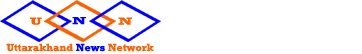How to make cardless cash withdrawal in SBI, ICICI Bank

State Bank of India (SBI) has been offering its customers the facility to withdraw cash from ATMs without a card for a long time. Customers can withdraw money from select ATMs without a card. This is possible through SBI’s YONO app. Now ICICI Bank has also started the facility for its customers to withdraw money from any of its ATMs without a card.
1. How to withdraw money from SBI ATM without card?
SBI account holder can login through internet banking login and password in YONO app. After this, the account holder can set up a 6-digit MPIN to easily log into the Yono app again in the future.
How to use SBI’s cardless cash withdrawal facility?
After login into the app, the SBI account holder has to click on Yono Cash. After this, go to the ATM section and enter the amount to be withdrawn from the ATM. Now SBI will send you ‘Yono Cash Transaction Number’ to your registered mobile number. The account holder needs a YONO cash transaction number to withdraw the cash from the ATM and a PIN number set at an ATM with SBI’s cardless transactions for cash withdrawal. It is valid for four hours.
On the home page of the ATM, the user has to choose the option of card-less transaction, after which YONO cash and the remaining details will have to be interchanged. After this you can withdraw the money.
Cash withdrawal limit
SBI customers can withdraw a minimum of Rs 500 and a maximum of Rs 10,000 in a single transaction using this method.
2. How to withdraw money from ICICI Bank ATM without card?
ICICI Bank has also introduced cash withdrawal facility from its ATMs without card. The bank’s mobile app ‘iMobile’ can withdraw cash without card from its network of 15,000 ATMs.
How to use ICICI’s cardless cash withdrawal facility?
– Login to the ‘iMobile’ app and select ‘Services’ and ‘Cash Withdrawal at ICICI Bank ATM’.
– Enter the amount, select the account number and submit it by creating a 4-digit temporary PIN.
– You will get a reference OTP (one time password) immediately.
– Go to any ATM of ICICI Bank and select the Cardless Cash Withdrawal option. Next, enter the mobile number and go to the reference OTP number. Now enter your temporary PIN and enter the amount you want to withdraw.
Cash withdrawal limit
Up to Rs 20,000 daily can be withdrawn through this cardless cash withdrawal facility.