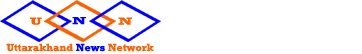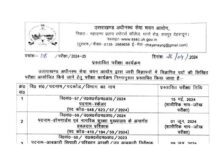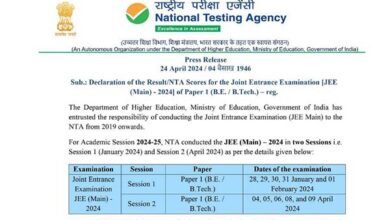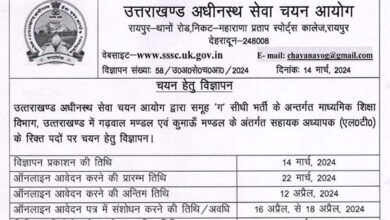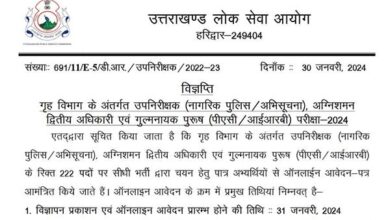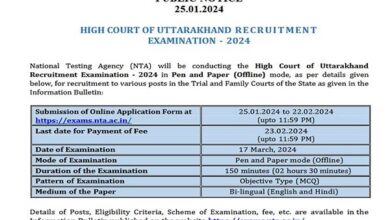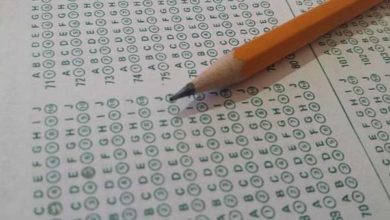IGNOU Uttarakhand students can submit assignments online

Do not worry if you are a student of Indira Gandhi National Open University (IGNOU) Uttarakhand region and have not been able to submit your assignment till now in your study center. For this, IGNOU has given the option of submitting online assignments to the students. You will be able to send the assignment online through a link to Google Form to your study center.
Do not resubmit assignment
If you have already submitted a hard copy of your assignment to the study center itself or via post then you do not need to submit the assignment online. IGNOU has stated that if a student’s study center opens before the date of submission of the assignment, then they can submit the hard copy of the assignment directly to the study center. Apart from this, assignment can also be sent by post.
How to submit IGNOU assignment online?
If you also want to submit your assignment in your study center online, then you need to visit https://forms.gle/UWoE6Wg9BJ9yNdoT8 link of Google form. On the first page of the assignment you will be required to provide your name, program code, enrollment number, course code, course name, study center code, your address, phone number and email ID. If not done, your assignment will not be valid. The assignment must also be written by hand. Question papers for the assignment can be downloaded from the IGNOU website to prepare the assignment.
Important points to keep in mind while uploading assignments online
- Prepare Assignment in handwritten form only. Typed Assignments will not be accepted.
- In the front page of Assignment you are required to mention your name, programme code, enrolment number, course code, course name, study centre code, your address, phone number and email id.
- After front page, you have to put Assignment question paper (print out of question paper taken from IGNOU website). Then you are required to put pages of hand written answers of different questions in right sequence.
- You have to mention page number on the top or bottom part of each page. You have also to do your signature on the top of each page.
- Once Assignment of one course is prepared, scan different pages in proper sequence with help of scanner app or similar devices and prepare one PDF file.
- Name your PDF file as “Study Centre Code-Course Code-Enrolment Number”. For example, “2705-MEG1-185624567” or “2711-FST1-166123456”
- You have to upload 1 PDF file of 1 Course at one time. If you have 5 Assignments, you have to submit them by filling Google Form five times (by logging in through the same link).
- You will receive report of submission of Assignment File through Google Form itself (on the same email ID through which you will fill the Google Form). Keep them safe as Receipt of submission of Assignment.