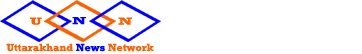iOS 13 update to be available from tonight

If you use iPhone, then tonight is going to be special for you. Because from tonight iOS 13 update will be available. With this update, your iPhone not completely, but will definitely change. New features will be added, some improvements will be available and the phone will be stable.
Not only the iPhone, but the iPod touch models will also be updated with iOS 13. Talking about the special features given in iOS 13, you will get dark mode in it. Apart from this, new tools will also be available for editing photos and videos which will be inbuilt.
Organizing photos will be different from before
With the update of iOS 13, a new tab will appear in your album. Here you can sort the image according to year, day. That is, it will be much easier to find old photos than before.
With iOS 13, changes will also be seen in Photos, Files, App Store, Mail, Messenger, Music and Notes apps. However the visual updates are not much. But some new features and tools will be of use to you. A special feature will come under which two sets of AirPods will be able to connect at a time.
New photo editing tool will be available in iOS 13
Editing tool will be new. The inbuilt tool for editing photos and videos has been claimed to be better than before. New lighting effects will be given in portrait mode.
iOS 13 will be available in these iPhone models
iPhone X, iPhone XS, iPhone XS Max, iPhone XR, iPhone 8, iPhone 8 Plus, iPhone 7, iPhone 7 Plus, iPhone 6s, iPhone 6s Plus, iPhone SE.
How to download and install iOS 13 on your smartphone
The company has not told the time when it will come in your phone, but it is usually released at 10.30 pm Indian time.
To check for updates, you need to go to iPhone Settings and tap on General, here the option of Software Update will be shown. If you see a new update, then you have to download it first. How long it will take to download on your smartphone will depend on your internet speed.
Tap on download and install. After this the download will start. Importantly this process won’t work with mobile data and for this you will have to connect your phone via WiFi. After downloading, tap on Install. The mobile will restart itself and the installation will be completed.
You can also install iOS 13 in your iPhone through iTunes
Connect your iPhone or iPod Touch to a computer. Open iTunes Here your phone will appear in the left corner. Now tap on Check Update. As soon as you get a new update, tap on Download and update.