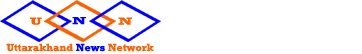Google Messages to offer ‘schedule message’ option

Now you will be able to schedule messages like email. Google is going to offer this feature in its messaging app Google Messages. The feature name will be Schedule Send. Through this, the message will automatically be dellivered on the time set by the users. According to the Android Police report, the feature was first seen in November 2020, which is now being released to all users.
How to set Schedule message
The schedule send feature is very easy to use. You type your message and press and hold the Send button for a while. Now you will be asked to set the time. That is the time when the message should be sent. Over time you can also set the date. After doing so, press the send button. This will schedule the message.
Phone is required to be on
If for any reason you have to cancel the message, you can also delete or change it before the scheduled time. You can also send the message immediately. However, it is important to note that at whatever time you have decided, it is important to have the smartphone on. Apart from this, if you are using the chat feature of Google Message, then internet connectivity is also required.
According to the report, right now this feature is slowly reaching the users. You may have the latest version of the Google Message app, yet this feature has not been activated yet. If your smartphone does not have the Google Messages app, you can download it from the Google Play Store. It has received 4.3 stars on the Play Store and has received over 1 billion downloads.