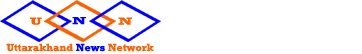Work from home? These free softwares and tools will make life easier

With the coronavirus COVID-19 pandemic forcing people to work from home many feel the need to carry those big bulky desktop’s incase they need a particular file which is not on their laptop or tab.
Here are a few free softwares and utilites which will make work from home easier without the need to carry the Office computer with you.
-
Cloud Drive
One of the best methods out there in order to synchronize all your laptops, smartphones and PC’s at one go is to take your data to the cloud. Google (through Google Drive), Microsoft (through Drop Box), Apple (through iCloud) are the front runners when it come to offering cloud storage options.
Pros: Synchronization across multiple devices
Cons: Requires decent speed internet connection, Most providers have a cap on the amount of data you can upload for free before switching to a paid version.
-
Team Viewer
This software is used by IT professionals worldwide to provide remote services to their clients. All you need to do 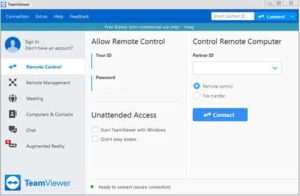 is install Team Viewer on your system and the system which you want to access. The software will generate an ID and password which you can use to connect with. Once connected you can create/modify any file on the client system just like you would do on your own PC.
is install Team Viewer on your system and the system which you want to access. The software will generate an ID and password which you can use to connect with. Once connected you can create/modify any file on the client system just like you would do on your own PC.
Pros: Easy to use, Supports drag and drop for file transfer
Cons: After some time it may ask you to upgrade to paid version
-
AnyDesk
Another popular remote sharing service is AnyDesk. A lightweight application AnyDesk is quick and easy to run.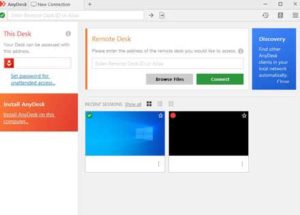 Once installed it will generate a unique id for the system which can be used to connect with the client PC. Like team viewer it too supports drag and drop features to transfer files between systems.
Once installed it will generate a unique id for the system which can be used to connect with the client PC. Like team viewer it too supports drag and drop features to transfer files between systems.
Pros: Light and easy to use
Cons: Requires someone to physically be present infront of the client PC to accept incoming connection
-
Chrome Remote Desktop
Powered by Google’s security this application can be used to view client system through Google Chrome web browser.
Pros: Does not require any additional software installation apart from Google Chrome
Cons: File sharing can be an issue
-
Remote Desktop Connection
 Microsoft Windows has an inbuilt utility to access other computers remotely. The Remote Desktop Connection allows you to access other computers on the same network without any latency issues. What’s more is that it does not require an internet connection to run.
Microsoft Windows has an inbuilt utility to access other computers remotely. The Remote Desktop Connection allows you to access other computers on the same network without any latency issues. What’s more is that it does not require an internet connection to run.
Pros: No software installation required, file access without any lag
Cons: The Client and Remote systems must be on the same network, Only works on Windows OS