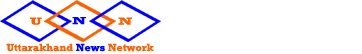‘Channel’ feature introduced in WhatsApp, know what it is and how it will work?

WhatsApp has made the channel feature live in more than 150 countries including India. This feature will work exactly like the broadcast channel on Instagram. The company is releasing this update in a phase manner which you will get in the coming time. The company will provide the new feature under the ‘updates’ tab from where you will see status updates and channels. The channel feature is especially beneficial for those who have a big fan following or create content on social media. With this you can connect with your followers.
What is the channel feature in WhatsApp?
The channel feature of WhatsApp is completely different from the already existing groups and community features. The company has created this feature to reach more people. Like other features of WhatsApp, the channel feature is not end-to-end encrypted. On creating a channel, the company gives many types of rights to the administrator which the administrator can apply in his channel. Like who can join it, content forwarding etc.
How does it work?
The channel feature works exactly like the channel feature of Instagram in which administrators can post photos, videos, emojis, voice-notes etc. to their followers. To join the channel you will have to search for it first. The details of admin and followers in the channel are not visible to each other and people can easily connect with their favorite creator or person through it.
At present the channel feature is new. The company is going to bring many updates in the coming time. Admins will soon be able to edit posts in their channel within 30 days. After this it will be deleted from the WhatsApp server. Apart from this, if the admin shares any post from the channel in group or chats, then the user will get the option to join the channel (link back). With this the user can get more information about that subject.
How to join channel in WhatsApp?
- To join any channel, first update your app.
- Now come to the app and go to the ‘Updates’ tab, here under the status you will see different channels. You can join any channel as per your choice. If you are not able to see the channel feature yet, you will have to wait a little.